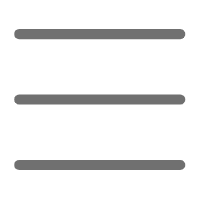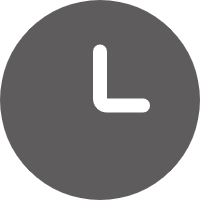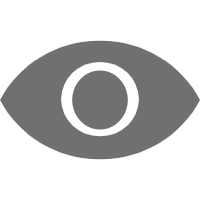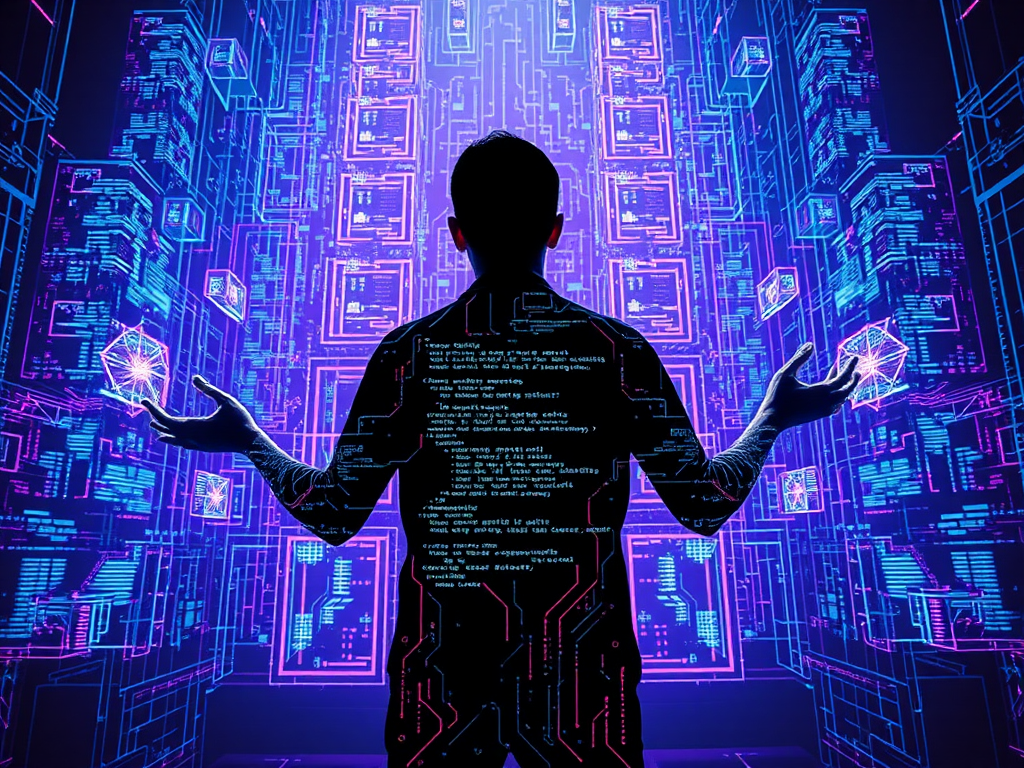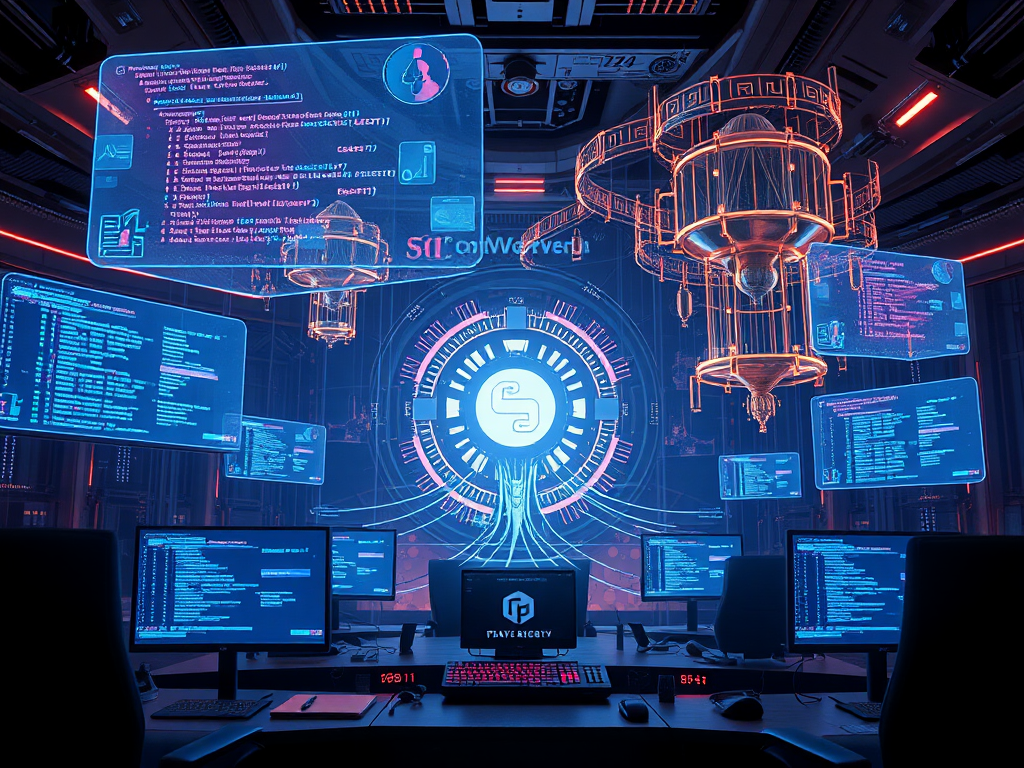Hello, Python programming enthusiasts! Today, let's talk about database operations in Python. This topic might sound a bit dull, but trust me, mastering this skill will make your programs more powerful and practical. Shall we explore how Python interacts with databases together?
Introduction to DB-API
First, let's understand the Python Database API (DB-API). You might ask, what is DB-API? Simply put, it is a standard interface defined by Python for connecting to various relational databases.
Imagine, without this standard interface, we would need to learn completely different methods of operation for each database. How troublesome would that be! But with DB-API, we can operate different databases in a similar way, isn't that convenient?
DB-API supports many common database systems, such as MySQL, PostgreSQL, Oracle, etc. This means that once you learn how to use DB-API, you can easily handle most database operation scenarios.
Connecting to a Database
Now that we know what DB-API is, let's see how to use it to connect to a database.
First, we need to import the appropriate database module. For MySQL, we can use the MySQLdb module:
import MySQLdb
db = MySQLdb.connect(
host="localhost",
user="testuser",
passwd="test123",
db="TESTDB",
charset='utf8'
)
See, it's that simple! We created a connection object db, which acts like a bridge between us and the database. Through this object, we can perform various database operations.
However, note that different databases may require different connection parameters. For example, if you're using PostgreSQL, you might need to use the psycopg2 module, and the connection method will be slightly different. So when using it in practice, don't forget to check the relevant database documentation.
Executing SQL Statements
After connecting to the database, the next step is to execute SQL statements. In Python, we often use a cursor object to execute SQL statements. A cursor is like a pointer in the database, pointing to a certain position in the query result.
Let's see how to create a cursor and execute a simple query:
cursor = db.cursor()
cursor.execute("SELECT VERSION()")
data = cursor.fetchone()
print("Database version : %s " % data)
What does this code do? We first create a cursor object, then use the execute() method to execute an SQL query to check the database version. Next, we use the fetchone() method to get the query result.
Isn't it amazing? Just like that, we easily retrieved information from the database!
Comprehensive Data Operations
Now, let's see how to perform more complex data operations. We will learn how to perform queries, insertions, updates, and deletions.
Query Operations
Query operations are one of the most common database operations. Let's look at a more complex query example:
cursor.execute("SELECT * FROM EMPLOYEE WHERE AGE > %s", (25,))
results = cursor.fetchall()
for row in results:
print(f"Name: {row[0]} {row[1]}, Age: {row[2]}, Income: {row[4]}")
In this example, we queried all employee information with age greater than 25. Note how we used parameterized queries, which can effectively prevent SQL injection attacks.
Insert Operations
Next, let's see how to insert data into the database:
sql = """INSERT INTO EMPLOYEE(FIRST_NAME, LAST_NAME, AGE, SEX, INCOME)
VALUES (%s, %s, %s, %s, %s)"""
values = ('Mac', 'Mohan', 20, 'M', 2000)
try:
cursor.execute(sql, values)
db.commit()
print("Data inserted successfully!")
except:
db.rollback()
print("Insertion failed, error occurred")
Here, we used the try-except structure to handle possible errors. If the insertion is successful, we commit the transaction; if it fails, we roll back the transaction. This ensures data consistency.
Update Operations
Update operations are also common in database operations. Let's look at an example:
sql = "UPDATE EMPLOYEE SET AGE = AGE + 1 WHERE SEX = %s"
try:
cursor.execute(sql, ('M',))
db.commit()
print("Data updated successfully!")
except:
db.rollback()
print("Update failed, error occurred")
This example adds 1 to the age of all employees whose gender is 'M'. Again, we used parameterized queries and error handling.
Delete Operations
Finally, let's see how to delete data:
sql = "DELETE FROM EMPLOYEE WHERE AGE > %s"
try:
cursor.execute(sql, (30,))
db.commit()
print("Data deleted successfully!")
except:
db.rollback()
print("Deletion failed, error occurred")
This example deletes all employee records with an age greater than 30.
Exception Handling and Resource Management
When performing database operations, exception handling and resource management are very important. We have already seen how to use the try-except structure to handle possible errors in the examples above.
In addition, we need to ensure that database connections are closed in a timely manner to release resources. Usually, we close the connection after all operations are completed:
cursor.close()
db.close()
However, if an exception occurs during the operation, it may cause the connection to not close properly. To avoid this, we can use Python's with statement to automatically manage resources:
import MySQLdb
class DatabaseConnection:
def __init__(self, host, user, passwd, db):
self.connection = MySQLdb.connect(host=host, user=user, passwd=passwd, db=db)
self.cursor = self.connection.cursor()
def __enter__(self):
return self.cursor
def __exit__(self, exc_type, exc_val, exc_tb):
self.cursor.close()
if exc_type is None:
self.connection.commit()
else:
self.connection.rollback()
self.connection.close()
with DatabaseConnection("localhost", "testuser", "test123", "TESTDB") as cursor:
cursor.execute("SELECT * FROM EMPLOYEE")
for row in cursor.fetchall():
print(row)
This way, whether executed normally or an exception occurs, the database connection will be properly closed. Isn't it convenient?
Complete Example
Now, let's look at a comprehensive example that includes all the operations we've discussed:
import MySQLdb
class DatabaseConnection:
def __init__(self, host, user, passwd, db):
self.connection = MySQLdb.connect(host=host, user=user, passwd=passwd, db=db, charset='utf8')
self.cursor = self.connection.cursor()
def __enter__(self):
return self.cursor
def __exit__(self, exc_type, exc_val, exc_tb):
self.cursor.close()
if exc_type is None:
self.connection.commit()
else:
self.connection.rollback()
self.connection.close()
with DatabaseConnection("localhost", "testuser", "test123", "TESTDB") as cursor:
# Create table
cursor.execute("""CREATE TABLE IF NOT EXISTS EMPLOYEE (
ID INT AUTO_INCREMENT PRIMARY KEY,
FIRST_NAME CHAR(20) NOT NULL,
LAST_NAME CHAR(20),
AGE INT,
SEX CHAR(1),
INCOME FLOAT)""")
print("Table created successfully!")
# Insert data
cursor.execute("""INSERT INTO EMPLOYEE(FIRST_NAME, LAST_NAME, AGE, SEX, INCOME)
VALUES (%s, %s, %s, %s, %s)""",
('Mac', 'Mohan', 20, 'M', 2000))
print("Data inserted successfully!")
# Query data
cursor.execute("SELECT * FROM EMPLOYEE")
results = cursor.fetchall()
for row in results:
print(f"ID: {row[0]}, Name: {row[1]} {row[2]}, Age: {row[3]}, Sex: {row[4]}, Income: {row[5]}")
# Update data
cursor.execute("UPDATE EMPLOYEE SET AGE = AGE + 1 WHERE SEX = %s", ('M',))
print("Data updated successfully!")
# Delete data
cursor.execute("DELETE FROM EMPLOYEE WHERE AGE > %s", (30,))
print("Data deleted successfully!")
print("All operations completed!")
This example demonstrates how to create tables, insert data, query data, update data, and delete data. We used the DatabaseConnection class to manage database connections, ensuring that resources are properly released regardless of whether operations succeed.
Summary and Reflection
Alright, we've learned the basics of Python database operations. We understood DB-API, learned how to connect to databases, execute SQL statements, and perform various data operations. We also learned how to handle exceptions and manage resources.
Have you thought about how this knowledge could be applied in real projects? For example, you could use it to build a simple blog system to store articles and comments. Or, you could use it to manage a small online store, tracking product inventory and order information.
Of course, in practical applications, we usually use more advanced ORM (Object-Relational Mapping) tools, such as SQLAlchemy or Django ORM. These tools allow us to operate databases in a more Pythonic way without writing SQL statements directly. How do you think this method compares to what we learned today, and what are the pros and cons?
Finally, I want to remind everyone that security is very important when dealing with databases. We should always use parameterized queries to prevent SQL injection attacks and be careful managing database credentials. Can you think of other ways to protect database security?
I hope this article has been helpful to you. If you have any questions or ideas, feel free to leave a comment for discussion. Let's explore more exciting knowledge in the ocean of Python together!