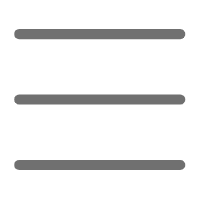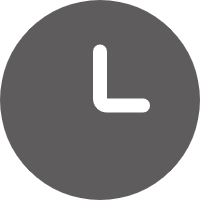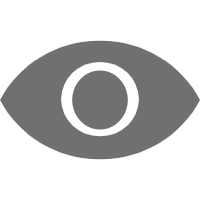Foreword
Hey, dear Python enthusiasts! Today, let's discuss an important yet often overlooked topic - security pitfalls in Python programming. You might ask, "Isn't it just some ordinary code I'm writing? Do I really need to worry about security?" Haha, don't worry, let's explore this interesting and crucial area together!
Common Misconceptions
When it comes to security issues in Python programming, many people might initially think, "I'm not developing any advanced systems, so I shouldn't be too concerned, right?" This kind of thinking is far too naive! In fact, even the simplest Python script, if security issues are not addressed, could become a potential entry point for hackers.
Let me give you an example. Suppose you've written a simple file processing script that allows users to input a filename to read its contents. Sounds pretty ordinary, right? But what if the user inputs "../../../etc/passwd"? Your script might inadvertently leak sensitive system information! This is known as the path traversal vulnerability.
I remember one of my students made this mistake once. He developed a small file-sharing system, and his classmates easily obtained the server's configuration files. That lesson was truly a wake-up call!
Input Validation
When it comes to secure programming, input validation is of utmost importance. You might think, "Python has already helped us with type checking, hasn't it?" True, but that's far from enough!
Let's look at a simple example:
user_input = input("Please enter your age: ")
age = int(user_input)
if age >= 18:
print("You're an adult!")
else:
print("You're still a minor.")
This code seems fine, right? But what if the user inputs something other than a number, like "eighteen" or "18; rm -rf /"? Exactly, the program might crash or even execute dangerous system commands!
So, we need to perform more strict input validation:
def is_valid_age(age_str):
return age_str.isdigit() and 0 <= int(age_str) <= 120
user_input = input("Please enter your age: ")
if is_valid_age(user_input):
age = int(user_input)
if age >= 18:
print("You're an adult!")
else:
print("You're still a minor.")
else:
print("Invalid input, please enter an integer between 0 and 120.")
See, this is much safer! We not only check if the input is a number but also limit the reasonable range of age. This meticulous validation is the essence of secure programming.
SQL Injection
When it comes to security vulnerabilities, SQL injection is notorious. You might say, "I'm using an ORM, so I shouldn't have this problem, right?" Well, this kind of thinking is dangerous!
Even when using an ORM, if you're not careful, you might still encounter SQL injection issues. For example, take a look at the following code:
from django.db import connection
def get_user(username):
with connection.cursor() as cursor:
cursor.execute(f"SELECT * FROM users WHERE username = '{username}'")
return cursor.fetchone()
This code looks simple, but what if someone enters the username "admin' --"? Exactly, the query will become:
SELECT * FROM users WHERE username = 'admin' --'
This way, anyone can log in as an administrator!
The correct approach should be to use parameterized queries:
def get_user(username):
with connection.cursor() as cursor:
cursor.execute("SELECT * FROM users WHERE username = %s", [username])
return cursor.fetchone()
This way, no matter what the user inputs, it won't affect the structure of the SQL statement.
I remember a project I was involved in was once attacked by hackers due to a similar issue. That experience made me deeply realize that we can never be too careful when handling user input!
Password Storage
When it comes to security, how can we not mention password storage? You might say, "I know, I should use a hashing algorithm to encrypt it!" Correct, but simply using a hashing algorithm is far from enough.
Let's look at a common mistake:
import hashlib
def hash_password(password):
return hashlib.md5(password.encode()).hexdigest()
What's wrong with this code? First, the MD5 algorithm is no longer secure and can be easily brute-forced. Second, no salt value is used, meaning that the same password will produce the same hash value, increasing the risk of being cracked.
The correct approach is to use a dedicated password hashing function, such as bcrypt:
import bcrypt
def hash_password(password):
salt = bcrypt.gensalt()
return bcrypt.hashpw(password.encode(), salt)
def verify_password(password, hashed):
return bcrypt.checkpw(password.encode(), hashed)
This way, not only is a more secure algorithm used, but the salt value is also automatically handled.
I once encountered a project where they used simple MD5 encryption to store passwords. One day, their database was leaked, and a large number of user passwords were cracked. This incident made me realize that when it comes to password storage, we must use the most advanced and secure methods.
File Operations
Python's file operations may seem simple, but if you're not careful, they can easily introduce security vulnerabilities. For example, you might write code like this:
filename = input("Please enter the filename to read: ")
with open(filename, 'r') as f:
content = f.read()
print(content)
This code looks fine, right? But what if the user inputs "../../../etc/passwd" (on a Linux system)? Your program might inadvertently leak sensitive system information!
A safer approach is to limit the scope of file operations:
import os
def safe_open_file(filename):
base_dir = "/path/to/allowed/directory"
filepath = os.path.join(base_dir, filename)
if not os.path.abspath(filepath).startswith(base_dir):
raise ValueError("Access to file is not allowed")
return open(filepath, 'r')
filename = input("Please enter the filename to read: ")
try:
with safe_open_file(filename) as f:
content = f.read()
print(content)
except ValueError as e:
print(f"Error: {e}")
This code ensures that only files within the specified directory can be accessed, greatly improving security.
I remember once finding a similar vulnerability in an open-source project's code. I immediately submitted a pull request to fix this potential security issue. The project maintainers were very grateful for my contribution, and we had an in-depth discussion about how to safely handle user input. This experience made me realize that in the open-source community, everyone has a responsibility to contribute to code security.
Serialization and Deserialization
Python's pickle module provides a simple way to serialize and deserialize objects, but did you know? Improper usage can lead to serious security issues!
Take a look at this seemingly harmless code:
import pickle
def load_data(filename):
with open(filename, 'rb') as f:
return pickle.load(f)
data = load_data('user_data.pkl')
This code looks normal, right? But if the 'user_data.pkl' file is maliciously modified, it might contain arbitrary Python code that will be executed during deserialization! This is known as a "pickle injection" attack.
A safer approach is to use JSON for serialization and deserialization:
import json
def load_data(filename):
with open(filename, 'r') as f:
return json.load(f)
data = load_data('user_data.json')
JSON cannot serialize arbitrary Python objects, but it's sufficient for most data structures and more secure.
I once saw an example in a project where they used pickle to store user session data. When I pointed out this potential security issue, the team members were all surprised. This once again proves that even experienced developers might overlook some not-so-obvious security issues.
Random Number Generation
In many applications, we need to generate random numbers, such as creating temporary passwords or generating session IDs. You might think, "Using the random module should be fine, right?" Unfortunately, it's not that simple.
Take a look at this code:
import random
def generate_temp_password():
return ''.join(random.choice('abcdefghijklmnopqrstuvwxyz0123456789') for _ in range(8))
This code looks fine, right? But Python's random module uses a pseudo-random number generator, and if an attacker can predict the random number sequence, they might be able to crack your temporary passwords!
For scenarios that require secure random numbers, we should use the secrets module:
import secrets
import string
def generate_temp_password():
alphabet = string.ascii_letters + string.digits
return ''.join(secrets.choice(alphabet) for _ in range(8))
The secrets module is specifically designed to generate cryptographically secure random numbers, making it more suitable for security-related applications.
I remember once reviewing the code for an online lottery system and found that they were using the regular random module to select winners. I immediately suggested they switch to the secrets module to ensure the fairness and unpredictability of the lottery process. The team unanimously accepted this suggestion.
Exception Handling
Exception handling might seem unrelated to security, but improper handling can lead to information leakage. Take a look at this code:
try:
# Some operations that might raise exceptions
result = perform_operation()
except Exception as e:
print(f"An error occurred: {e}")
This code looks fine, right? But what if the exception contains sensitive information (like a database connection string)? This information might be leaked to the user.
A safer approach is to only show necessary information to the user while logging detailed error messages:
import logging
logging.basicConfig(filename='app.log', level=logging.ERROR)
try:
# Some operations that might raise exceptions
result = perform_operation()
except Exception as e:
logging.error(f"An error occurred: {e}", exc_info=True)
print("An unexpected error occurred. Please try again later.")
This way, the user will only see a generic error message, while detailed error information will be logged to a file for developers to debug.
I once encountered a case where a website directly displayed the full error message to users when a database error occurred. As a result, malicious individuals were able to use this information to successfully breach the database. This lesson taught me that when handling exceptions, we must always be mindful of the privacy of the information.
Third-Party Libraries
Using third-party libraries can greatly improve our development efficiency, but they also bring potential security risks. You might ask, "Aren't these libraries widely used and vetted by the community?" True, but the question is, do you really understand every library you're using?
Let's take an example. Suppose you need to parse XML files, you might write code like this:
import xml.etree.ElementTree as ET
def parse_xml(xml_string):
return ET.fromstring(xml_string)
This code looks simple, but did you know? It might be vulnerable to XML entity expansion attacks. If the XML contains malicious entity definitions, it could lead to a denial-of-service attack or even arbitrary file reading.
A safer approach is to use the defusedxml library:
from defusedxml import ElementTree as ET
def parse_xml(xml_string):
return ET.fromstring(xml_string)
The defusedxml library is specifically designed to handle various XML vulnerabilities, making your XML parsing much more secure.
I remember once finding an instance of using an insecure XML parsing method in an open-source project's code. I immediately submitted a pull request to fix this potential security issue, and the project maintainers were very grateful for my contribution. This experience made me realize that even experienced developers might not be fully aware of security issues in specific domains.
Configuration Management
When it comes to secure programming, configuration management is also an often-overlooked aspect. You might think, "Configuration files are just simple key-value pairs, what's there to be concerned about?" Haha, if you think that way, you're very much mistaken!
Take a look at this code:
import configparser
config = configparser.ConfigParser()
config.read('config.ini')
database_url = config['DATABASE']['url']
This code looks fine, right? But what if the config.ini file contains sensitive information (like a database password), and this file is accidentally committed to a public code repository? The consequences would be severe.
A safer approach is to use environment variables to store sensitive information:
import os
from dotenv import load_dotenv
load_dotenv() # Load environment variables from .env file
database_url = os.getenv('DATABASE_URL')
This way, sensitive information is not present in the code or configuration files but is stored in environment variables. You can add the .env file to .gitignore to ensure it's not committed to the code repository.
I once participated in a project where the team accidentally committed a configuration file containing the database password to GitHub. Although we discovered and removed the file promptly, who knows how many people had seen that sensitive information during that brief period? Since then, we've insisted on using environment variables to manage all sensitive configurations.
Logging
When it comes to secure programming, logging might be one of the most easily overlooked aspects. You might think, "It's just printing some information, what's there to be concerned about?" Haha, if you think that way, you're very much mistaken!
Take a look at this code:
import logging
logging.basicConfig(level=logging.INFO)
logger = logging.getLogger(__name__)
def login(username, password):
logger.info(f"User {username} attempting to log in with password {password}")
# Login logic
What's wrong with this code? Exactly, it logs the user's password! This is a serious security vulnerability because log files might be accessible to others.
The correct approach is to only log necessary information and never log sensitive data:
import logging
logging.basicConfig(level=logging.INFO)
logger = logging.getLogger(__name__)
def login(username, password):
logger.info(f"Login attempt for user {username}")
# Login logic
Furthermore, for sensitive operations, we should log more detailed information, such as the time, IP address, etc., for future security auditing:
import logging
from datetime import datetime
logging.basicConfig(level=logging.INFO)
logger = logging.getLogger(__name__)
def sensitive_operation(user, operation):
logger.info(f"Sensitive operation performed: User={user}, Operation={operation}, Time={datetime.now()}, IP={request.remote_addr}")
# Operation logic
I remember once reviewing the logs of a project and found that they contained a lot of sensitive information, including user passwords and credit card numbers. This discovery shocked the entire team, and we had to urgently modify the logging code and change all potentially leaked passwords. This lesson taught us that when logging, we must always be vigilant and not inadvertently leak sensitive information.
Session Management
When it comes to web application security, session management is crucial. You might say, "I'm using a mature web framework, so I shouldn't worry too much, right?" Well, this kind of thinking is dangerous! Even when using a mature framework, improper usage can still lead to security vulnerabilities.
Let's look at an example:
from flask import Flask, session
app = Flask(__name__)
app.secret_key = 'my_secret_key'
@app.route('/login')
def login():
session['logged_in'] = True
return "You're logged in!"
@app.route('/logout')
def logout():
session.pop('logged_in', None)
return "You're logged out!"
This code looks fine, right? But there are a few potential security issues:
- The secret_key is hard-coded and too simple.
- No session expiration time is set.
- No secure cookie settings are used.
Let's improve it:
from flask import Flask, session
from datetime import timedelta
import os
app = Flask(__name__)
app.secret_key = os.urandom(24)
app.permanent_session_lifetime = timedelta(minutes=30)
@app.route('/login')
def login():
session.permanent = True
session['logged_in'] = True
return "You're logged in!"
@app.route('/logout')
def logout():
session.clear()
return "You're logged out!"
if __name__ == '__main__':
app.run(ssl_context='adhoc')
In this improved version:
- We use
os.urandom()to generate a random secret_key. - The session expiration time is set to 30 minutes.
- We use
session.clear()to completely clear session data. - HTTPS is enabled (although here we use a self-signed certificate for demonstration purposes).
I remember a project I was involved in had user accounts hijacked due to improper session management. Attackers were able to impersonate legitimate users by obtaining session IDs. This incident made me deeply realize that when handling user sessions, we must consider various possible attack scenarios and take appropriate protective measures.
Encrypted Communication
In network communication, encryption is key to protecting data security. You might say, "I'm using HTTPS, so it should be fine, right?" Well, using HTTPS is a good practice, but relying solely on HTTPS is not enough.
Let's look at an example. Suppose you're developing a client application that needs to communicate securely with a server:
import requests
def send_sensitive_data(data):
response = requests.post('https://api.example.com/data', json=data)
return response.json()
This code uses HTTPS, which seems fine. However, it might have the following security vulnerabilities:
- No server certificate validation, so it might be susceptible to man-in-the-middle attacks.
- No client certificate used, so the server cannot verify the client's identity.
- No additional encryption for sensitive data.
Let's improve it:
import requests
from cryptography.fernet import Fernet
def send_sensitive_data(data, api_key):
# Create a cipher suite using the API key
cipher_suite = Fernet(api_key)
# Encrypt the data
encrypted_data = cipher_suite.encrypt(json.dumps(data).encode())
# Send the request
response = requests.post(
'https://api.example.com/data',
data=encrypted_data,
headers={'Content-Type': 'application/octet-stream'},
cert=('/path/to/client.crt', '/path/to/client.key'),
verify='/path/to/server_ca.crt'
)
# Decrypt the response
decrypted_response = cipher_suite.decrypt(response.content)
return json.loads(decrypted_response)
In this improved version:
- We use Fernet to perform additional encryption on the sensitive data.
- A client certificate is used for authentication.
- The server certificate is validated to prevent man-in-the-middle attacks.
I once participated in a project where they used HTTPS but didn't properly validate the server certificate. As a result, someone successfully carried out a man-in-the-middle attack and intercepted a large amount of sensitive data. This lesson taught me that when conducting network communication, we must consider various possible attack scenarios and take appropriate protective measures.
Code Injection
When it comes to secure Python programming, we can't overlook a commonly overlooked yet potentially dangerous function: eval(). You might say, "eval() is so convenient, as it can directly execute Python code in string form." True, but it's this convenience that makes it a breeding ground for code injection attacks.
Let's look at an example:
user_input = input("Please enter a mathematical expression: ")
result = eval(user_input)
print(f"The result is: {result}")
This code looks simple, allowing users to input a mathematical expression and calculate the result. But what if the user inputs __import__('os').system('rm -rf /')? Exactly, this might delete your entire file system!
So, how should we safely handle this situation? One approach is to use ast.literal_eval():
import ast
user_input = input("Please enter a mathematical expression: ")
try:
result = ast.literal_eval(user_input)
print(f"The result is: {result}")
except ValueError:
print("Invalid input!")
ast.literal_eval() will only evaluate basic data types (like strings, numbers, lists, dictionaries, etc.) and won't execute arbitrary Python code.
Another approach is to use a third-party library like sympy to safely calculate mathematical expressions:
from sympy import sympify, SympifyError
user_input = input("Please enter a mathematical expression: ")
try:
expr = sympify(user_input)
result = expr.evalf()
print(f"The result is: {result}")
except SympifyError:
print("Invalid mathematical expression!")
I remember once reviewing the code of an open-source project and finding an instance of using eval(). I immediately submitted a pull request to fix this potential security vulnerability. The project maintainers were very grateful for my contribution, and we had an in-depth discussion about how to safely handle user input. This experience made me realize that when dealing with user input, we must always remain vigilant and never blindly trust any external data.
Conclusion
Wow, we've covered quite a lot today! From input validation to SQL injection, from password storage to random number generation, then to exception handling, third-party library usage, configuration management, logging, session management, encrypted communication, and finally, code injection. These are all security pitfalls in Python programming that are often overlooked.
You might ask, "Why should I care about so many security details? I'm not developing any advanced systems." But let me tell you, security is not an issue that can be considered later. It should be an integral part of our programming process, something we keep in mind at all times. Just like the examples we discussed earlier, even the simplest script, if security issues are not addressed, could become a potential entry point for hackers.
Remember, secure programming is not only about protecting your own systems but also about protecting your users, your company, and even the entire internet ecosystem. Every developer has a responsibility to write secure code.
So, what are you going to do next? I suggest you can start with the following:
- Review your existing code to see if there are any security vulnerabilities we've discussed.
- In future projects, incorporate security considerations into your development process.
- Continuously learn new security knowledge and best practices. Security is a constantly evolving field, and we need to keep up with the times.
- Participate in open-source projects, contribute your security knowledge, and learn from others at the same time.
Secure programming might seem complicated, but as long as we remain vigilant and develop good programming habits, we can greatly reduce security risks. Remember, in the world of programming, security is not a destination but a continuous journey.
Are you ready to embrace this challenging yet crucial journey? Let's work together to contribute our part to creating a more secure digital world!
 Previous
Previous