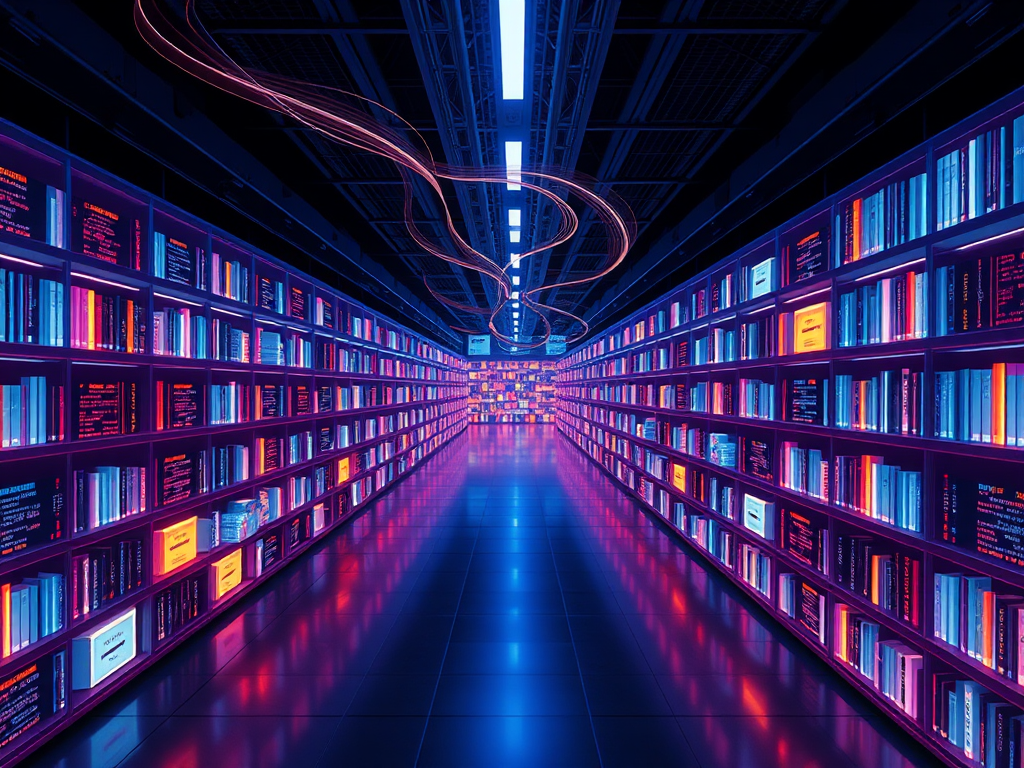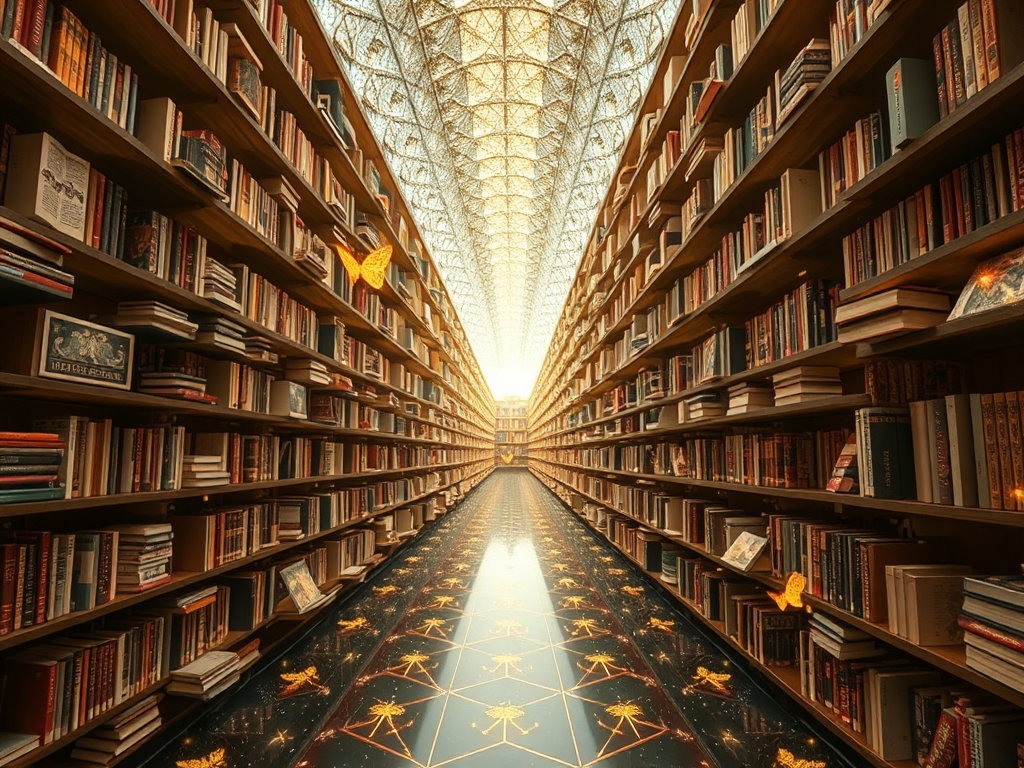Do you often encounter these challenges: needing to process large amounts of text data but not knowing where to start? Or feeling confused by various string operation methods? Today I'll discuss string processing in Python with you, and I believe after reading this article, you'll gain a deeper understanding of Python string operations.
As a Python programmer, I work with strings every day. From basic text concatenation to complex regular expression matching, string operations are everywhere. Through years of practice, I've noticed many beginners often take detours when handling strings, so let's explore this topic together today.
In Python, strings are immutable sequence types. This might sound simple, but it contains two important characteristics: immutability and sequence nature. Let's understand these two concepts first.
String immutability means that once created, you cannot modify any character within it. You might say: "But I can use the plus sign to connect strings, isn't that modification?" Actually, no - every time you think you're "modifying" a string, Python is creating a new string object. Let's look at an example:
text = "Hello"
id_before = id(text)
text += " World"
id_after = id(text)
print(f"Before: {id_before}")
print(f"After: {id_after}")
Running this code, you'll find the two IDs are different. This demonstrates string immutability.
As a sequence type, strings support indexing and slicing operations. This gives us great flexibility. For example, we can easily get a specific character or substring:
text = "Python编程"
print(text[0]) # Outputs first character 'P'
print(text[-1]) # Outputs last character '程'
print(text[0:2]) # Outputs first two characters 'Py'
Speaking of string operations, split() and join() are probably my most frequently used methods. These two methods are like Swiss Army knives for string processing. I remember once processing a CSV file with tens of thousands of lines using just these two methods.
The split() method can split a string into a list based on a specified delimiter:
text = "Python,Java,C++,JavaScript"
languages = text.split(',')
print(languages) # ['Python', 'Java', 'C++', 'JavaScript']
While join() is the reverse operation of split(), it can join strings in a list together:
languages = ['Python', 'Java', 'C++', 'JavaScript']
text = ' | '.join(languages)
print(text) # 'Python | Java | C++ | JavaScript'
When it comes to advanced string processing techniques, I think regular expressions are definitely at the top. Although regex syntax might look complicated, mastering it gives you a powerful tool for text processing.
Let me share a practical example. Suppose we need to extract all email addresses from a text, we can do it using regular expressions:
import re
text = """
Contact Information:
Zhang San [email protected]
Li Si [email protected]
Wang Wu [email protected]
"""
pattern = r'[a-zA-Z0-9._%+-]+@[a-zA-Z0-9.-]+\.[a-zA-Z]{2,}'
emails = re.findall(pattern, text)
print(emails)
This regular expression looks complex, but it's very powerful. It can match email addresses in various formats. I remember finding regular expressions difficult when I first learned them, but with continuous practice, I can now use them effortlessly.
Regarding string processing performance optimization, I think the most important thing is understanding the correct way to concatenate strings. Many beginners like to use the plus sign to concatenate strings, like this:
result = ""
for i in range(1000):
result += str(i)
The problem with this approach is that each concatenation creates a new string object, causing performance to drop dramatically when the loop count is large. The correct approach is to use list comprehension and join() method:
result = ''.join([str(i) for i in range(1000)])
I've tested it, and the performance difference between these two methods can be hundreds of times when processing large amounts of data.
Let's look at a more complex practical example. Suppose we need to process a text file containing user comments, count the most frequently occurring words, and filter out some common stop words.
from collections import Counter
import re
def process_text(filename):
# Stop words list
stop_words = set(['的', '了', '和', '是', '在', '我', '有', '就', '不', '都'])
# Read file
with open(filename, 'r', encoding='utf-8') as f:
text = f.read().lower()
# Use regex for word tokenization
words = re.findall(r'\w+', text)
# Filter stop words
words = [word for word in words if word not in stop_words]
# Count word frequency
word_counts = Counter(words)
# Return top 10 most common words
return word_counts.most_common(10)
result = process_text('comments.txt')
for word, count in result:
print(f'{word}: {count} times')
This example combines file operations, regular expressions, list comprehension, and the Counter class. I often need to do similar text analysis work in real projects, and this pattern has proven to be very practical.
Python's string processing capabilities continue to evolve. F-strings, introduced in Python 3.6, are a good example. They not only make string formatting simpler but also more efficient.
Now with the development of artificial intelligence and natural language processing technologies, text processing is becoming increasingly important. Python has natural advantages in this area. For example, using libraries like NLTK or spaCy, we can easily implement advanced features like tokenization, part-of-speech tagging, and named entity recognition.
Looking back on my years of Python programming experience, I've found that string processing remains a topic that is both basic and profound. It seems simple but contains many details and techniques. Correctly understanding and using these features can help us write more elegant and efficient code.
What do you think is special about Python's string processing? Feel free to share your thoughts and experiences in the comments. If you've encountered string processing challenges in your actual work, you can also leave a message for discussion - perhaps we can find better solutions together.
 Previous
Previous